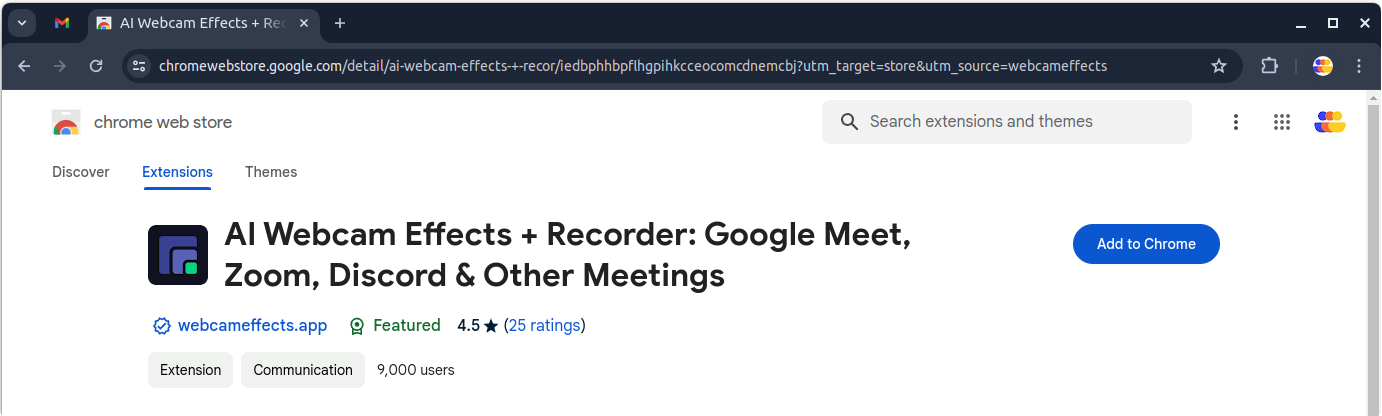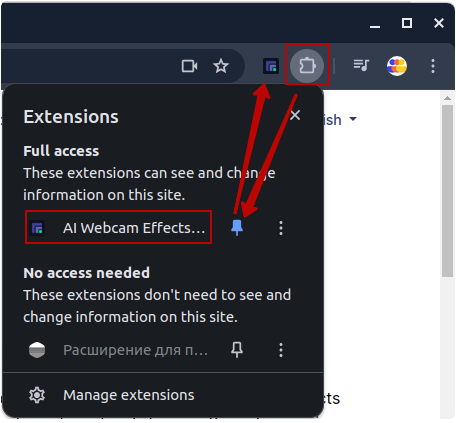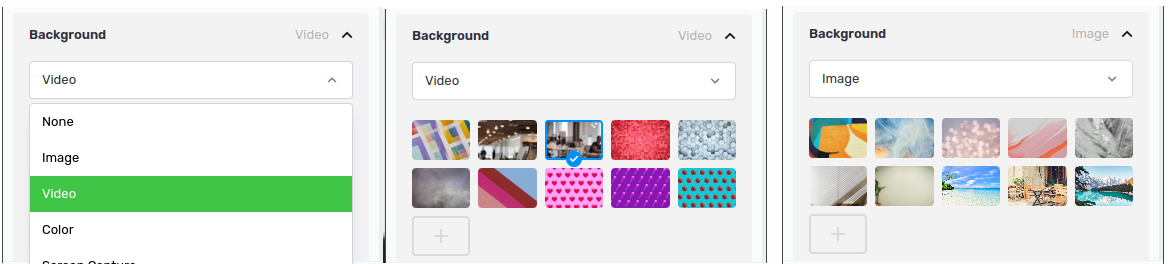Tutorials
Wie Sie Ihre Videokonferenzen personalisieren und professioneller gestalten können: Tipps, um jedes Gespräch perfekt zu gestalten
Tutorial: Recording a Video Meeting with AI Webcam Effects
How to Improve Webcam Quality with Your Existing Setup Using AI Webcam Effects
How to create branded presentation
Tutorial: Changing Background in Chatroulette with AI Webcam Effects
Tutorial: How to Change Background in Discord with AI Webcam Effects
Tutorial: How to Change Background in Skype with AI Webcam Effects
Tutorial: Changing Backgrounds during YouTube Stream with AI Webcam Effects
Tutorial: How to Change Background in Zoom with AI Webcam Effects
Smart Zoom function: Keep Centered Every Video Conference
Lower third function: Refine Video Presence with Professionalism and Personalization
Layout for Your Online Presentations
Improving Lighting and Color Balance with AI Webcam Effects

Tutorial: Changing Background in Chatroulette with AI Webcam Effects
Chatroulette is a platform to connect with strangers from around the world. However, maintaining privacy during these interactions can be challenging, especially when background details are inadvertently shared. Fortunately, with the help of AI Webcam Effects, users can now easily change background during Chatroulette. AI Webcam Effects is an advanced tool that harnesses artificial intelligence (AI) technology to enrich webcam experiences. Among its array of features, AI Webcam Effects offers users the ability to blur their backgrounds in real-time during video chats on platforms like Chatroulette, providing a layer of privacy and security.
Step-by-Step Guide: Changing Backgrounds on Chatroulette