Use Cases
Online Courses and Webinars with AI Webcam Effects
Transforming HR Meetings with AI Webcam Effects Extension
Best your Sales Meetings with AI Webcam Effects
Online Work with AI Webcam Effects Extension
Maximizing Productivity of online work with AI Webcam Effects
AI Webcam Effects for Streaming
Tips for Using AI Webcam Effects in Online Conferences
Using of Virtual Backgrounds for Educational Meetings with AI Webcam Effect Extension
For online lessons, lectures and presentations
For telehealth, remote consulting

Tips for Using AI Webcam Effects in Online Conferences
As virtual conferences become increasingly prevalent in today's digital landscape, it's essential to leverage tools that enhance engagement and professionalism. AI Webcam Effects offers a plethora of features designed to elevate your online conference experience, from customizable backgrounds to advanced filters. In this article, we'll explore some valuable tips for utilizing AI Webcam Effects to make your virtual events seamless and impactful.

Create a Professional Appearance
First impressions matter, even in the virtual world. Use AI Webcam Effects to ensure you look your best during online conferences. Utilize beauty filters to enhance your appearance and choose virtual backgrounds that convey professionalism and reflect your personal brand.
Optimize Your Environment
Before joining an online conference, take a moment to optimize your environment. Ensure you have sufficient lighting and a clutter-free background to maintain visual clarity. AI Webcam Effects offers features like color and light correction to help enhance your video feed and make you stand out.
Customize Your Background
Personalize your virtual environment with AI Webcam Effects' customizable background feature. Whether you prefer a professional office setting or a branded backdrop, choose a background that aligns with the theme of the conference and helps you make a memorable impression.
Use Lower Thirds
Lower thirds are an effective way to provide context, highlight key information, and establish credibility during your virtual conference presentations. With AI Webcam Effects, you can easily incorporate lower thirds into your video feed, displaying your name, title, and company logo for all participants to see. This not only helps personalize your presentation but also ensures that viewers have essential information readily available throughout the event. Whether you're introducing yourself, transitioning between topics, or acknowledging sponsors, lower thirds add a professional touch to your online conferences and contribute to a seamless and polished viewing experience.
Express Yourself with GIFs and Emojis
Inject a dose of fun and personality into your virtual conference presentations by incorporating GIFs and emojis using AI Webcam Effects. These expressive elements can help break the ice, lighten the mood, and add a touch of humor to your discussions. Whether you're reacting to comments from the audience or emphasizing key points, GIFs and emojis are versatile tools for enhancing engagement and fostering a sense of camaraderie among participants. Experiment with different GIFs and emojis to find the perfect ones that resonate with your audience and complement your presentation style.
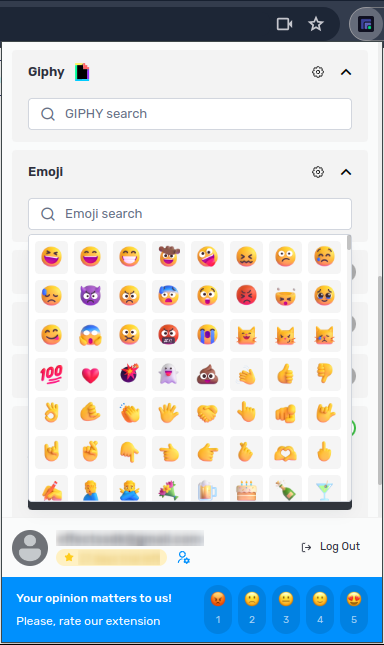
Virtual events offer a unique opportunity to connect with others and share knowledge in an online setting. By leveraging the features of AI Webcam Effects, you can elevate your online conference experience and make a lasting impression on participants. Whether you're looking to enhance your appearance, customize your environment, or engage with interactive filters, AI Webcam Effects provides the tools you need to succeed in the virtual realm. Incorporate these tips into your next online conference and watch as your presentations come to life with professionalism and creativity.


