The Webcam Effects Tutorials
Tutorials
Wie Sie Ihre Videokonferenzen personalisieren und professioneller gestalten können: Tipps, um jedes Gespräch perfekt zu gestalten
Tutorial: Recording a Video Meeting with AI Webcam Effects
How to Improve Webcam Quality with Your Existing Setup Using AI Webcam Effects
How to create branded presentation
Tutorial: Changing Background in Chatroulette with AI Webcam Effects
Tutorial: How to Change Background in Discord with AI Webcam Effects
Tutorial: How to Change Background in Skype with AI Webcam Effects
Tutorial: Changing Backgrounds during YouTube Stream with AI Webcam Effects
Tutorial: How to Change Background in Zoom with AI Webcam Effects
Smart Zoom function: Keep Centered Every Video Conference
Lower third function: Refine Video Presence with Professionalism and Personalization
Layout for Your Online Presentations
Improving Lighting and Color Balance with AI Webcam Effects

Wie Sie Ihre Videokonferenzen personalisieren und professioneller gestalten können: Tipps, um jedes Gespräch perfekt zu gestalten
Tipps für die Perfektionierung jedes Anrufs

Tutorial: Recording a Video Meeting with AI Webcam Effects
Step-by-step tutorial of recording a video call in in Zoom, Google Meet, Skype, Microsoft Teams, and Others

How to Improve Webcam Quality with Your Existing Setup Using AI Webcam Effects
Better your webcam quality with simple tips, no matter what webcam you use.

How to create branded presentation
Need to get your presentation slides on-brand? Here are some fresh ideas in our blog.

Tutorial: Changing Background in Chatroulette with AI Webcam Effects
Here is the way to add a virtual background or blur yours during video chat.

Tutorial: How to Change Background in Discord with AI Webcam Effects
Better your user experience by using virtual backgrounds with AI Webcam Effects.

Tutorial: How to Change Background in Skype with AI Webcam Effects
Easiest way to customize your Skype meeting

Tutorial: Changing Backgrounds during YouTube Stream with AI Webcam Effects
Simple Steps to Better Your stream

Tutorial: How to Change Background in Zoom with AI Webcam Effects
Here’s how to add a virtual background on Zoom during your meeting.
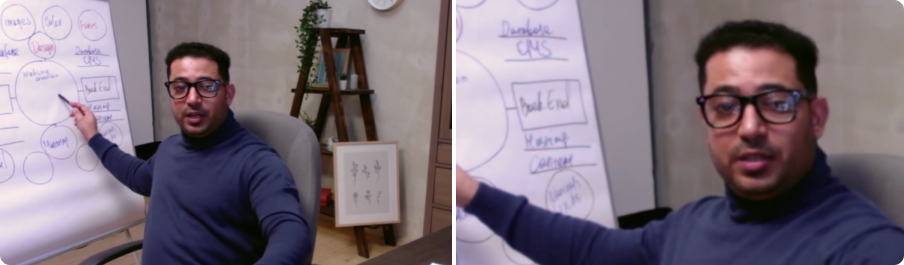
Smart Zoom function: Keep Centered Every Video Conference
Smart for Zoom, Google Meet, Skype, Discord, Teams and others.

Lower third function: Refine Video Presence with Professionalism and Personalization
Easiest way to add Lower Third for Zoom, Google Meet, Skype, Discord, Teams and others.

Layout for Your Online Presentations
Layout allows presenters to position their video feed in a corner of the screen while sharing content

Improving Lighting and Color Balance with AI Webcam Effects
Webcam videos look best with good lighting, and it's easy to make your video look great. Сheck out these tips for your next virtual meeting.