Blog
Facile sfocatura dello sfondo della webcam per una comunicazione senza sforzi
Elevate le vostre videochiamate con i filtri della webcam: Presentazione di AI Webcam Effects
Idee per i vostri sfondi virtuali
Come migliorare l'aspetto durante le videochiamate con Zoom, Google Meet, Skype, Microsoft Teams e altri programmi
Migliorate le vostre riunioni online con AI Webcam Effects
Modificate le vostre videochiamate con sfondi personalizzati con AI Webcam Effects
How to upgrade Home Office. Transform Your Workspace with AI Webcam Effects
Boosting Confidence: Leveraging Beauty Filters in AI Webcam Effects for Video Calls

Facile sfocatura dello sfondo della webcam per una comunicazione senza sforzi
In an age where virtual communication dominates, ensuring professionalism and privacy during video
calls is paramount.
Whether you're working remotely, attending virtual meetings, or catching up with loved ones, the
background of your
video call can sometimes be distracting or even reveal sensitive information. However, with the
innovation,
you can now take control of your virtual environment.
Introducing you is the easiest way to blur the background during video calls.
There is a Google extension that allows you to do it with just a few clicks, it can instantly blur
your
background, keeping the focus squarely on you during video calls. Whether you're working from a
cluttered
office, a bustling cafe, or a shared living space, background blurring ensures that distractions are
minimized, allowing you to maintain a professional appearance at all times.
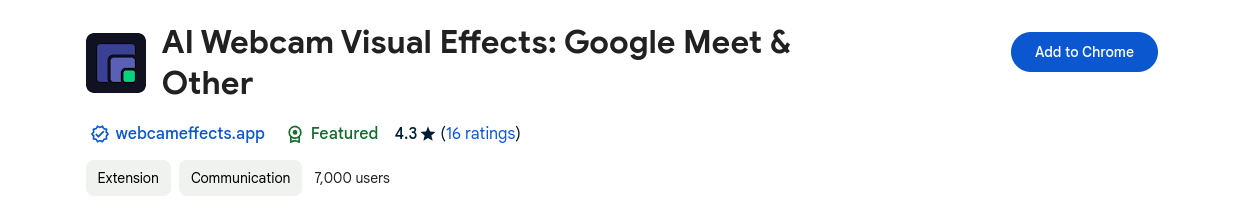
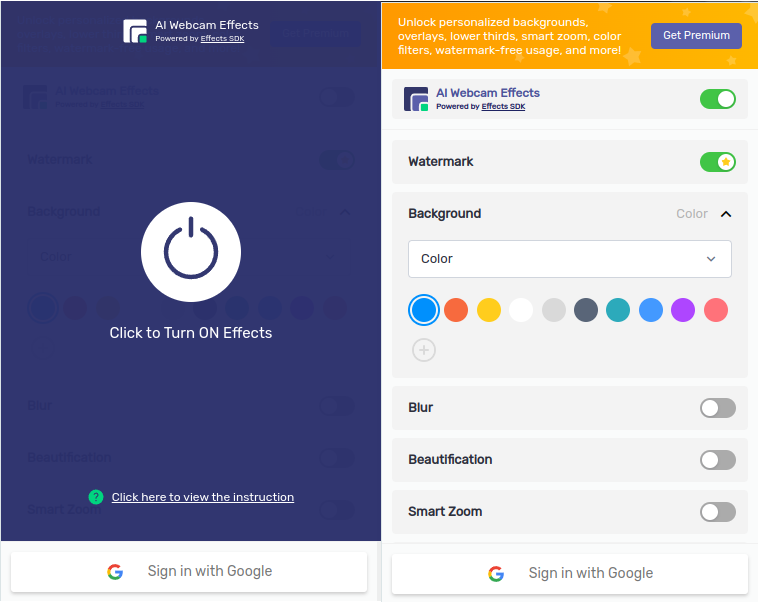
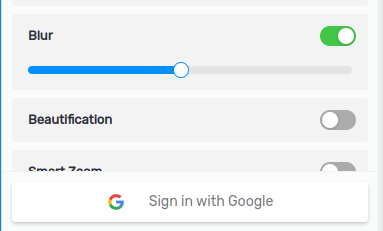
AI Webcam Effects is a cutting-edge application designed to enhance your video calling experience by
offering advanced background blurring and customization features. Compatible with popular video
calling
platforms such as Zoom, Microsoft Teams, Skype, and more, this app seamlessly integrates into your
existing
workflow, allowing you to focus on what truly matters – the conversation.
Besides background blur the extension has many features such as:
Virtual Backgrounds
Want to add a touch of personality to your video calls? AI Webcam Effects offers a diverse
selection of
virtual backgrounds ranging from professional office settings to serene landscapes and
everything in between.
Whether you're looking to impress clients with a sleek boardroom backdrop or inject some humor
into casual
conversations with quirky backgrounds, the possibilities are endless.
Custom Background Uploads
In addition to pre-set virtual backgrounds, AI Webcam Effects allows you to upload your own
images,
giving you full control over your virtual environment. Whether it's branding materials for
business
meetings or family photos for social calls, custom background uploads enable you to tailor your
video calls to suit your unique preferences and needs.
Beauty Filter
Enhance your appearance with a built-in beauty filter, smoothing out imperfections and enhancing
your natural features for a polished look during video calls.
Smart Zoom
Stay centered in the frame with smart zoom technology, automatically adjusting your position to
keep you in focus, even as you move around.
Online Background Editing
Need to make adjustments in real-time? AI Webcam Effects lets you edit your background settings,
ensuring that you always look your best regardless of your surroundings. Whether you need to
tweak
the blur intensity, switch between virtual backgrounds, or upload a new custom image mid-call,
AI Webcam Effects makes it effortless to maintain a polished appearance.
Video Backgrounds
Bring your video calls to life with dynamic video backgrounds, adding movement and excitement to
your virtual meetings or catch-ups. With lifelike animations and realistic scenes, video
backgrounds
will convince others of the truth of what is happening.
Say goodbye to distracting backgrounds and hello to seamless, professional video calls with AI
Webcam Effects.
Whether you're working remotely, conducting virtual meetings, or staying connected with loved ones.
Install AI Webcam Effects today and experience the future of video calling.
