Use Cases
Online Courses and Webinars with AI Webcam Effects
Transforming HR Meetings with AI Webcam Effects Extension
Best your Sales Meetings with AI Webcam Effects
Online Work with AI Webcam Effects Extension
Maximizing Productivity of online work with AI Webcam Effects
AI Webcam Effects for Streaming
Tips for Using AI Webcam Effects in Online Conferences
Using of Virtual Backgrounds for Educational Meetings with AI Webcam Effect Extension
For online lessons, lectures and presentations
For telehealth, remote consulting
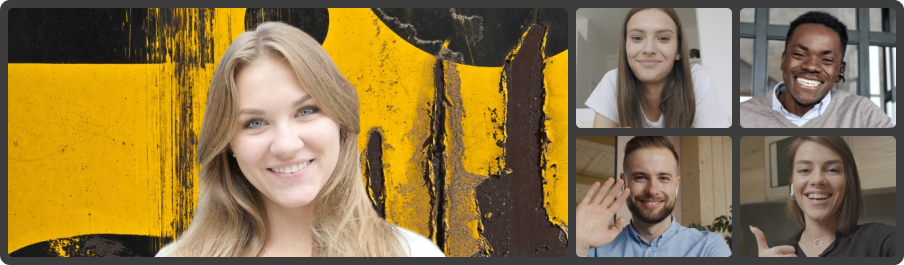
Maximizing Productivity of online work with AI Webcam Effects
Gone are the days of being tied to a physical office space. The ability to work from anywhere has become a valuable asset. With AI Webcam Effects, you can work whether you're at home, in a coffee shop, or traveling, you can seamlessly replace your background during video meetings, ensuring that your virtual presence remains polished and distraction-free. This flexibility enables you to work from any location without compromising the quality of your virtual interactions.
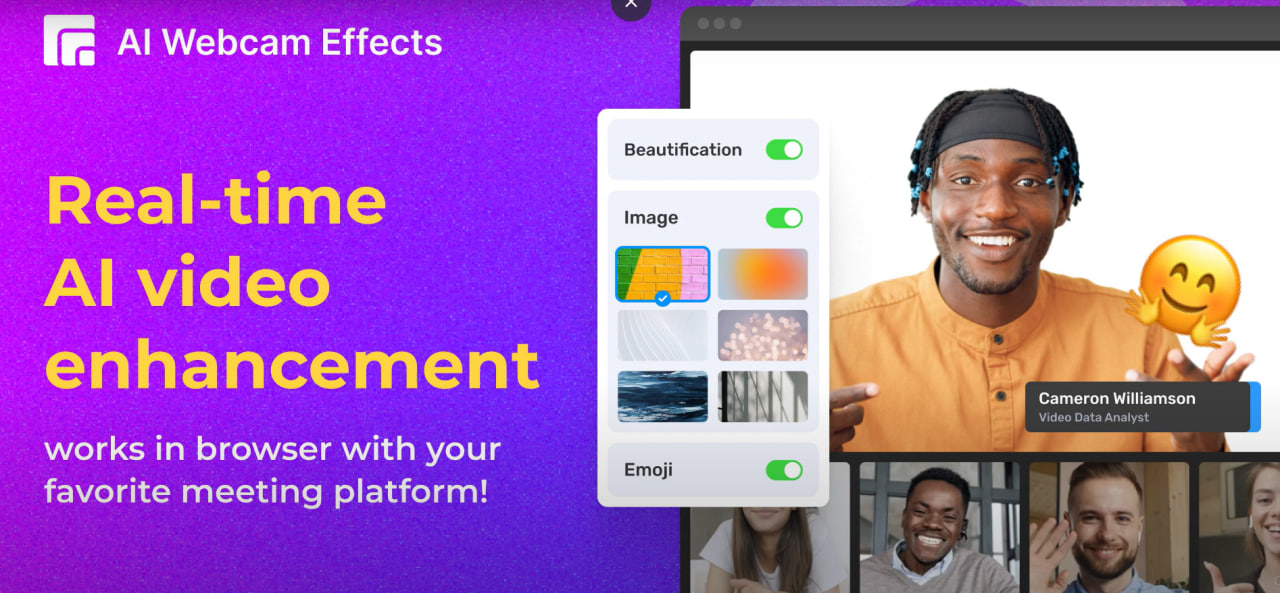
Enhancing Virtual Interactions
One of the standout features of AI Webcam Effects is its ability to enhance virtual interactions through customizable backgrounds. With just a few clicks, users can replace their background with a professional office setting, a tranquil nature scene, or even a branded backdrop. This not only adds visual appeal to video calls but also helps create a sense of professionalism and credibility.
Seamless Integration
AI Webcam Effects seamlessly integrates with popular video conferencing platforms - Zoom, Microsoft Teams, Google Meet or other. The extension provides a seamless experience that enhances the quality and professionalism of your virtual interactions.
Boosting Efficiency
By enhancing the quality of video calls and presentations, AI Webcam Effects helps professionals communicate more effectively and efficiently in the remote work environment. Clearer video feeds, customizable backgrounds, and advanced features such as beauty filters and smart zoom contribute to a more engaging and impactful virtual experience.
In an era where remote work has become the new normal, tools like AI Webcam Effects play a vital role in enhancing productivity, efficiency, and connectivity in the virtual workspace. By providing advanced features that enhance virtual interactions, AI Webcam Effects empowers professionals to communicate more effectively, present themselves with confidence, and maximize productivity in the remote work environment.
With AI Webcam Effects, remote work becomes not only efficient but also engaging and impactful!
Why Choose AI Webcam Effects?
User-Friendly Interface
App boasts an intuitive interface that makes it easy for users of all skill levels to customize their video calls with filters, background blur, and background replacement.
Regular Updates and Enhancements
AI Webcam Effects is continuously updated with new filters, effects, features, and improvements to ensure that you always have access to the latest tools and options for enhancing your video calls.
Privacy and Security
Rest assured that your privacy is protected while using the extension, with robust security measures in place to safeguard your personal information and video call data.
High-Quality Performance
Enjoy smooth and seamless video calls with AI Webcam Effects, thanks to its advanced technology and optimization for various devices and internet connections.


