What the Effects SDK Widget is About?
Our widget is about extension your video streaming services.
Enhance your site with our easy-to-use video control widget, designed to empower your users with extensive features. Installation is a breeze, and it runs smoothly without taxing your resources or incurring extra costs. Try it out affordably with our subscription model, and see just how it can benefit you without major investment!
After quick registration you will receive all needed which will work during 7 days as Trial period for free
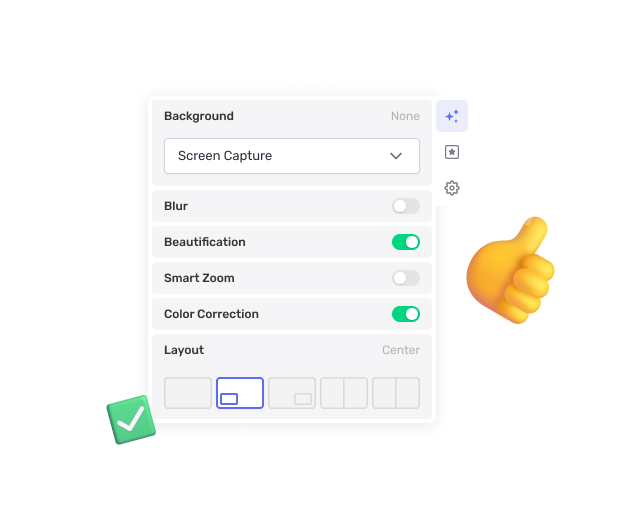
How it works?
- You register an account and specify domain where Widget will work
- You receive email with Customer ID
- You add a few lines of code on your page in any html editor or CMS system
- Widget works for all your users!
If you want to customize the look and feel our magic button and settings interface please check an instruction for details.
Register to Get Free TrialWidget Features

Custom Layout
Optimize your video frame layout for presentations, ensuring effective content streaming.

Background Blur
Automatically achieve a blurred background in your webcam stream.

Virtual Background
Replace your video call background in real-time with custom images or dynamic videos.

Smoothness and Beautification
Instantly enhance your on-screen appearance with swift and precise face beautification.

Lower Third
Provide your audience with extended information: introducing yourself, branding stream.

Emoji / Gifs
Add graphic content to your presentation. One image worths many words.

Overlay Video
Replace your video call background in real-time. Improve your company presentation, live stream, common webinar or online lesson with easy to configure video.with custom images or dynamic videos.

Screen Sharing
Share your screen to demonstrate local presentation or just to help for better understanding.
How much does Effects SDK Widget cost
Subscription
$200/month
Subscription
$2000/year
Easily integrate a variety of video control options for your users with our widget. Implementing it is straightforward, and we handle all interface and local video processing—no added strain on your infrastructure. Plus, our subscription-based model ensures low initial investment, letting you test its effectiveness and value with minimal cost!
What's new?
Version 1.1 (Coming in the end of October)
- Recording your stream directly from widget
Version 1.0 (Released at 25/09/2023)
- Blur/remove background
- Replace background with image, solid color, or even video
- Screen capturing
- Custom layout
- Smoothness and beautification
- Color correction
- Lower thirds
- Emoji and gifs
Questions & Answers
Why Widget does not work on my project?
Usually Widget is able to detect all live video stream on the page, but in some cases you need to correct its behaviour. Please contact our technical team and we will help you.
I would like to customize colors of button and settings
Please check all available settings at detail instruction