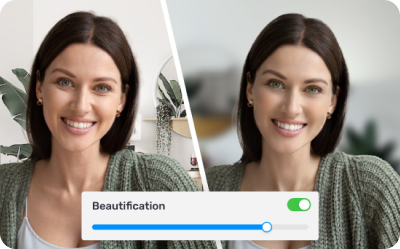Use Cases
Online Courses and Webinars with AI Webcam Effects
Transforming HR Meetings with AI Webcam Effects Extension
Best your Sales Meetings with AI Webcam Effects
Online Work with AI Webcam Effects Extension
Maximizing Productivity of online work with AI Webcam Effects
AI Webcam Effects for Streaming
Tips for Using AI Webcam Effects in Online Conferences
Using of Virtual Backgrounds for Educational Meetings with AI Webcam Effect Extension
For online lessons, lectures and presentations
For telehealth, remote consulting

For telehealth, remote consulting
Comfort in communicating with doctors
For companies working in the telehealth industry, it is important to ensure the comfort of patients:

Are you a physician?
Professionalism is a priority

Are you a clinic representative?
Features
Custom Layout
Optimize your video frame layout for presentations, ensuring effective content streaming. Strategically position your face and highlight key information for an engaging viewer experience.
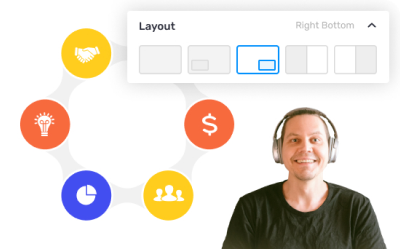
Background Blur
Automatically achieve a blurred background in your webcam stream. Adjust blur intensity for optimal video clarity during your broadcast.
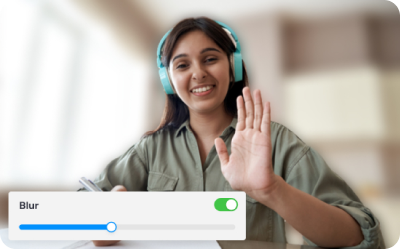
Virtual Backgrounds
Replace your video call background in real-time with custom images or dynamic videos. Elevate your communication with a touch of creativity and enjoyment.
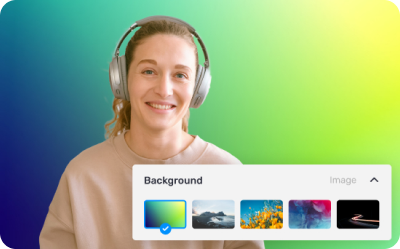
Smoothness and Beautification
Instantly enhance your on-screen appearance with swift and precise face beautification. Diminish imperfections like acne and eye bags, smooth out skin, and introduce gentle lighting for a flawless video call experience.