The Webcam Effects All
All
轻松模糊网络摄像头背景,实现轻松沟通
使用网络摄像头滤镜提升您的视频通话效果: 介绍 AI Webcam Effects
虚拟背景创意
如何在 Zoom、Google Meet、Skype、Microsoft Teams 及其他软件的视频通话中更美观
使用 AI Webcam Effects 改善您的在线会议效果
如何个性化您的视频会议并使其更加专业:让每次通话更完美的技巧
使用 AI Webcam Effects 自定义背景修改您的视频通话
Tutorial: Recording a Video Meeting with AI Webcam Effects
How to Improve Webcam Quality with Your Existing Setup Using AI Webcam Effects
How to create branded presentation
Online Courses and Webinars with AI Webcam Effects
Transforming HR Meetings with AI Webcam Effects Extension
Best your Sales Meetings with AI Webcam Effects
Online Work with AI Webcam Effects Extension
Tutorial: Changing Background in Chatroulette with AI Webcam Effects
Tutorial: How to Change Background in Discord with AI Webcam Effects
Tutorial: How to Change Background in Skype with AI Webcam Effects
Tutorial: Changing Backgrounds during YouTube Stream with AI Webcam Effects
Tutorial: How to Change Background in Zoom with AI Webcam Effects
Smart Zoom function: Keep Centered Every Video Conference
Lower third function: Refine Video Presence with Professionalism and Personalization
Layout for Your Online Presentations
Improving Lighting and Color Balance with AI Webcam Effects
How to upgrade Home Office. Transform Your Workspace with AI Webcam Effects
Maximizing Productivity of online work with AI Webcam Effects
AI Webcam Effects for Streaming
Tips for Using AI Webcam Effects in Online Conferences
Using of Virtual Backgrounds for Educational Meetings with AI Webcam Effect Extension
Boosting Confidence: Leveraging Beauty Filters in AI Webcam Effects for Video Calls
For online lessons, lectures and presentations
For telehealth, remote consulting

轻松模糊网络摄像头背景,实现轻松沟通
在线轻松沟通,模糊背景

使用网络摄像头滤镜提升您的视频通话效果: 介绍 AI Webcam Effects
网络摄像头滤镜, 美颜滤镜, 背景更换

虚拟背景创意
自然灵感背景、抽象艺术和图案、虚拟背景、品牌标识

如何在 Zoom、Google Meet、Skype、Microsoft Teams 及其他软件的视频通话中更美观
优化灯光、摄像头位置、注意背景、尽量减少干扰、保持目光接触、使用 AI 网络摄像头特效

使用 AI Webcam Effects 改善您的在线会议效果
通过将 WebGPU 支持集成到我们的视频效果 SDK 中,用户可以预期每秒帧数 (FPS) 的增加和 CPU 使用率的降低

如何个性化您的视频会议并使其更加专业:让每次通话更完美的技巧
让每次通话都完美的技巧

使用 AI Webcam Effects 自定义背景修改您的视频通话
在线轻松交流,模糊背景

Tutorial: Recording a Video Meeting with AI Webcam Effects
Step-by-step tutorial of recording a video call in in Zoom, Google Meet, Skype, Microsoft Teams, and Others

How to Improve Webcam Quality with Your Existing Setup Using AI Webcam Effects
Better your webcam quality with simple tips, no matter what webcam you use.

How to create branded presentation
Need to get your presentation slides on-brand? Here are some fresh ideas in our blog.

Online Courses and Webinars with AI Webcam Effects
This extension offers Background Blur, Beautification, Smart Zoom, Color and Light Correction, Screen Recording and used for Online Courses and Webinars, Lecture Presentations, Interactive Webinars and Q&A Sessions, Collaborative Projects and Group Activities

Transforming HR Meetings with AI Webcam Effects Extension
Must-have software used by recruiters for job interviews.

Best your Sales Meetings with AI Webcam Effects
This google extension can be used for Client Presentations and Negotiations, Product Demos and Showcases, Team Alignment and Strategy Meetings

Online Work with AI Webcam Effects Extension
Useful software used for video calls and online meetings

Tutorial: Changing Background in Chatroulette with AI Webcam Effects
Here is the way to add a virtual background or blur yours during video chat.

Tutorial: How to Change Background in Discord with AI Webcam Effects
Better your user experience by using virtual backgrounds with AI Webcam Effects.

Tutorial: How to Change Background in Skype with AI Webcam Effects
Easiest way to customize your Skype meeting

Tutorial: Changing Backgrounds during YouTube Stream with AI Webcam Effects
Simple Steps to Better Your stream

Tutorial: How to Change Background in Zoom with AI Webcam Effects
Here’s how to add a virtual background on Zoom during your meeting.
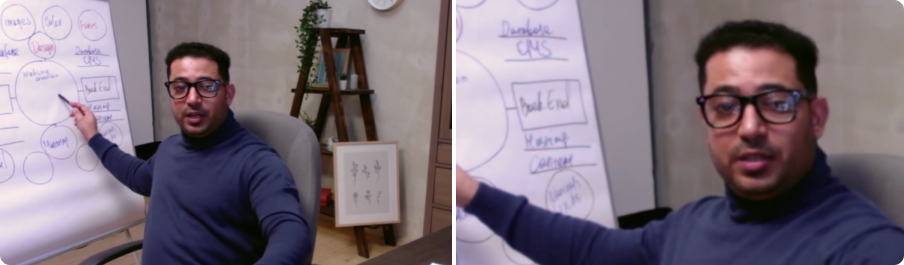
Smart Zoom function: Keep Centered Every Video Conference
Smart for Zoom, Google Meet, Skype, Discord, Teams and others.

Lower third function: Refine Video Presence with Professionalism and Personalization
Easiest way to add Lower Third for Zoom, Google Meet, Skype, Discord, Teams and others.

Layout for Your Online Presentations
Layout allows presenters to position their video feed in a corner of the screen while sharing content

Improving Lighting and Color Balance with AI Webcam Effects
Webcam videos look best with good lighting, and it's easy to make your video look great. Сheck out these tips for your next virtual meeting.

How to upgrade Home Office. Transform Your Workspace with AI Webcam Effects
Here is a list of tips and ideas to help you be more professional when working from home.
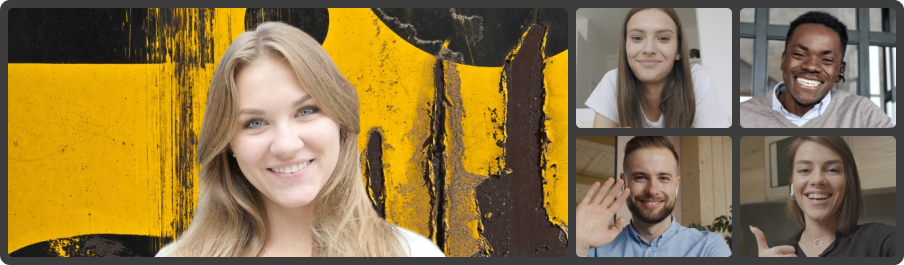
Maximizing Productivity of online work with AI Webcam Effects
Useful tool used for video calls and online conferences

AI Webcam Effects for Streaming
Try out new complex tool for online content creators.

Tips for Using AI Webcam Effects in Online Conferences
Here are some tips for Using AI Webcam Effects in Online Conferences

Using of Virtual Backgrounds for Educational Meetings with AI Webcam Effect Extension
Here's advantages of using custom backgrounds in your online classes

Boosting Confidence: Leveraging Beauty Filters in AI Webcam Effects for Video Calls
Are you looking for webcam filters for video meets? Try beautification in AI Webcam Effects.

For online lessons, lectures and presentations
The extension helps to conduct online lessons, prepare video material and make learning more engaging and interactive.

For telehealth, remote consulting
Try out new complex tool for online clinics.