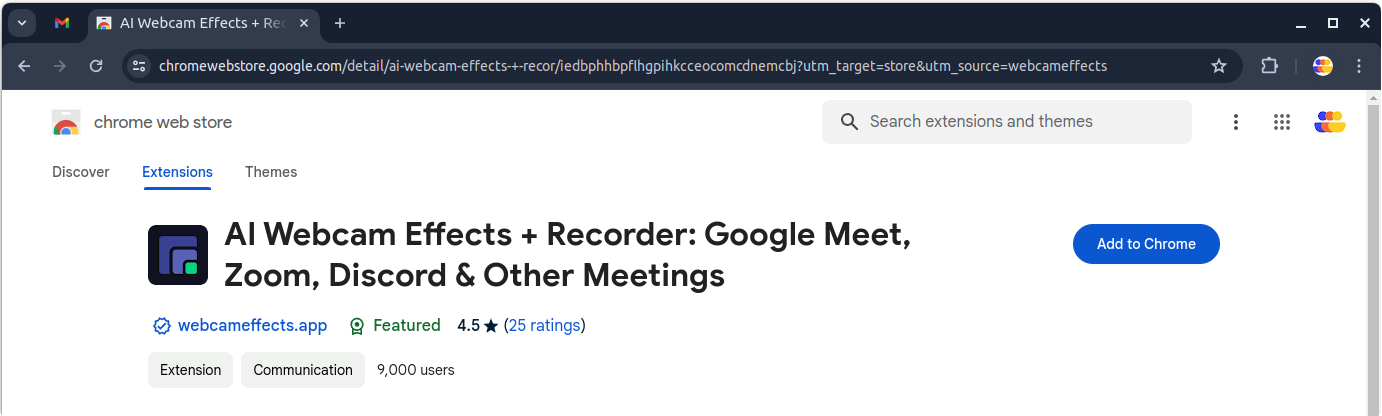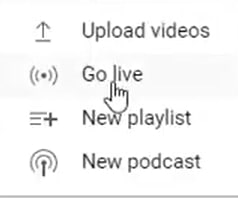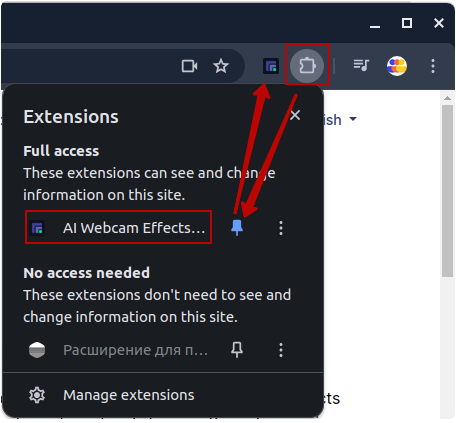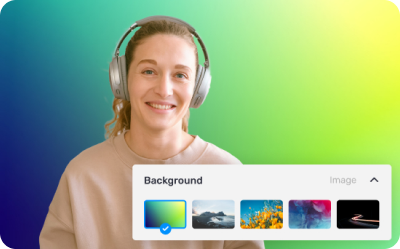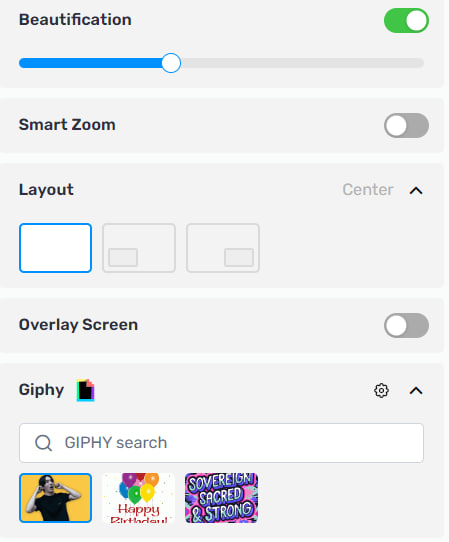Tutorials
How to Personalize Your Video Meetings and make it more professional: Tips for Making Every Call perfect
Tutorial: Recording a Video Meeting with AI Webcam Effects
How to Improve Webcam Quality with Your Existing Setup Using AI Webcam Effects
How to create branded presentation
Tutorial: Changing Background in Chatroulette with AI Webcam Effects
Tutorial: How to Change Background in Discord with AI Webcam Effects
Tutorial: How to Change Background in Skype with AI Webcam Effects
Tutorial: Changing Backgrounds during YouTube Stream with AI Webcam Effects
Tutorial: How to Change Background in Zoom with AI Webcam Effects
Smart Zoom function: Keep Centered Every Video Conference
Lower third function: Refine Video Presence with Professionalism and Personalization
Layout for Your Online Presentations
Improving Lighting and Color Balance with AI Webcam Effects

Tutorial: Changing Backgrounds during YouTube Stream with AI Webcam Effects
Live streaming platforms are popular way to engage with audiences in real-time. Visual presentation in this sphere plays a crucial role in maintaining viewer interest. Fortunately, with the advent of AI Webcam Effects, streamers can now effortlessly change their backgrounds during YouTube streams, enhancing the overall viewing experience.
What is AI Webcam Effects?
AI Webcam Effects is an innovative tool powered by artificial intelligence (AI) technology, designed to enhance webcam experiences. Among its features, AI Webcam Effects enables users to change their background in real-time during live streams on platforms like YouTube, offering a variety of virtual backgrounds to suit different themes or settings.
Step-by-Step Guide: Changing Backgrounds in YouTube Streams