Blog
Easy webcam background blurring for Effortless Communication
Elevate Your Video Calls with Webcam Filters: Introducing The AI Webcam Effects
Ideas for your virtual backgrounds
How to Look Better on Video Calls in Zoom, Google Meet, Skype, Microsoft Teams, and Others
Better Your Online Meetings with AI Webcam Effects
Modify Your Video Calls with Custom Backgrounds with AI Webcam Effects
How to upgrade Home Office. Transform Your Workspace with AI Webcam Effects
Boosting Confidence: Leveraging Beauty Filters in AI Webcam Effects for Video Calls

Ideas for your virtual backgrounds
Are you looking to elevate your virtual presence and make your video calls more creative and engaging? Here, we offer a selection of sophisticated and practical camera ideas to enhance your webcam background, ensuring that your online interactions leave a lasting impression.
Nature-inspired Backgrounds:

Abstract Art and Patterns:
Virtual Backgrounds

Customized Backgrounds
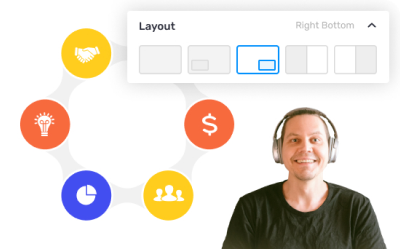
All these features you can try by using AI Webcam Effects:
For added versatility and convenience, consider using the Google extension AI Webcam Effects to change your webcam background and add your own. With a variety of features including virtual backgrounds, face filters, and real-time video enhancements, AI Webcam Effects app empowers you to customize your webcam settings and create a polished and professional image during your video calls. You can install this webcam background changer in The
Google Chrome Extension Store.
Key Features of AI Webcam Effect:
Get Started Today!
Ready to elevate your virtual presence and make a lasting impression during your video calls? Explore our refined selection of webcam background ideas and transform your virtual space with sophistication and style. Whether you're aiming for professionalism, creativity, or personalization, there's a webcam background that's perfect for you. Let's make every video call a polished and memorable experience!